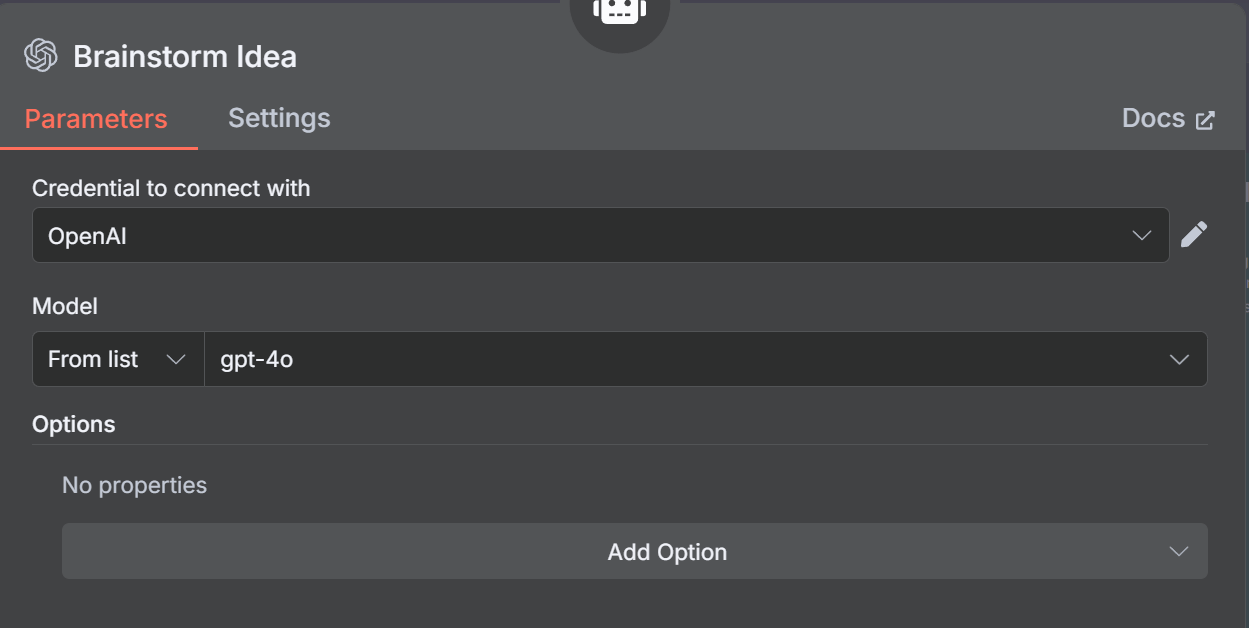This AI Agent Automates Slideshows and Carousels
Free n8n/Make templates to automate slideshows and carousels for Tiktok, Instagram, and 6 other social platforms
I’ve built an AI Agent system that creates carousels and slideshows for social media, 100% automated, running on autopilot every day or every hour!
You can post to multiple Instagram accounts, multiple Tiktok accounts, multiple Pinterest accounts, etc. It even posts long-form threads for Twitter, Bluesky, and Threads, with 1 image per post, so everything is neatly formatted.
And, you can easily customize the images and quotes to fit your brand, niche, or business.
Here’s an example with simple motivational quotes.
Here’s the Youtube tutorial:
Overview
A streamlined n8n/Make workflow that:
Brainstorms a carousel/slideshow idea and prompt
Generates the carousel/slideshow using AI
Posts to 8 social platforms
Prerequisites
n8n or Make
Runs the no-code workflow
https://n8n.io
https://make.com
Blotato
Generates carousels and posts to social platforms
https://blotato.com
Step 1. Import the template
Download the JSON file (bottom of this post)
In n8n or Make, click Import
The full workflow should appear
Step 2. Setup
To get the workflow running for the first time, you only need to do 2 things:
Connect your OpenAI account
Open the “Brainstorm Idea” node and connect your OpenAI account.
Fill out “SETUP” step
Here’s how the node looks. For your 1st test, the only fields you need to fill out are:
blotato_api_keyinstagram_idORtiktok_id
{
"blotato_api_key": "",
"template": "base/slides/quotecard",
"script": "Video title, visible only in your Blotato video dashboard. Feel free to change this.",
"caption": "{{ $json.output.caption }}",
"scenes": {{ $json.output.scenes }},
"captionPosition": "middle",
"style": "realistic",
"animate_all": false,
"text_to_image_model": "replicate/black-forest-labs/flux-1.1-pro",
"instagram_id": "",
"youtube_id": "",
"tiktok_id": "",
"facebook_id": "",
"facebook_page_id": "",
"threads_id": "",
"twitter_id": "",
"linkedin_id": "",
"pinterest_id": "",
"pinterest_board_id": "",
"bluesky_id": ""
}After your first test succeeds, then you can add all your other social account IDs.
Step 3. Understand How AI Works
The heavy lifting happens in the Create Carousel step, which calls Blotato API to generate your carousel/slideshow. Here is the API documentation.
You don’t need to change anything here… just showing it for reference:
{
"template": {
"id": "{{ $json.template }}",
"scenes": {{ $json.scenes.toJsonString() }},
"captionPosition": "{{ $json.captionPosition }}"
},
"script": "{{ $json.script }}",
"style": "{{ $json.style }}",
"animateAll": {{ $json.animate_all }},
"textToImageModel": "{{ $json.text_to_image_model }}"
}Basically, the Blotato API takes this set of information and automatically generates slideshows/carousels, according to the scenes variable.
Step 4. Test Run
For your test run, make sure only 1 social platform is enabled. Disable the others.
Don’t touch anything else besides the “SETUP” node as described above.
Here are common issues and errors:
⚠️ Don’t proceed to Step 5 until the workflow is successful! ⚠️
Step 5. Customization
Once everything is working, now you can go back and customize the automation for your brand, niche, and business!
You may want to change the AI agent prompt, particularly the theme, which I’ve copied below for reference:
# INSTRUCTIONS
1. Brainstorm 50 different Instagram carousel quote ideas related to the theme "personal motivation".
2. Randomly select 1 of the ideas.
3. Output a JSON containing an Instagram caption and array of 3 Instagram scenes: each scene contains an AI PROMPT that will be used to generate a quote card image, WITHOUT any text. Each scene should look ULTRAREALISTIC.
# OUTPUT FORMAT
In JSON format, here's an example:
<example_output>
{
"caption": "3 ideas to stay motivated and productive using AI",
"scenes": [
{
"prompt": "A bold motivational quote about embracing AI‑powered creativity, set against a futuristic neon‑lit cityscape at night."
},
{
"prompt": "A practical tip on repurposing one long‑form piece of content into micro‑content, shown over a clean flat‑lay desk scene in warm morning light."
},
{
"prompt": "A call‑to‑action inviting followers to share their favorite AI tools, placed on a vibrant abstract gradient background with dynamic shapes."
}
]
}
</example_output>If you want to specify EXACTLY the quote and image prompt that should be used, then enable the bottom AI agent. For example, you can feed in quotes from your Google Sheet or Airtable:
You can also customize the AI image model being used.
Go here to see the full list of AI models available.
My simple recommendations:
use “replicate/black-forest-labs/flux-schnell” for testing because it’s fast & cheap
use “replicate/recraft-ai/recraft-v3“ for realistic images with people
use “replicate/black-forest-labs/openai/gpt-image-1 if you have images with a lot of text
Free n8n/Make Templates
You must be subscribed to my newsletter 👇️
Click the link below to get your template:
note the Make template doesn’t support posting carousels as long-form threads for X, Threads, Bluesky; use the n8n template instead
Need More Help? 👋
1/ If you want to grow on social media and scale your business in coaching, consulting, speaking, selling apps, or digital products… check out Blotato
2/ Free AI courses & playbooks here
3/ Free AI prompts & AI automations